Contest FAQ
Dữ liệu được cập nhật liên tục bởi đội ngũ nhân viên và hệ thống của chúng tôi.
Cập nhật mới nhất: 07 Thg2 2025
Chúng tôi kiếm được hoa hồng từ một số đối tác liên kết mà người dùng không phải trả thêm phí (đối tác được liệt kê trên trang ‘Giới thiệu về Chúng tôi’ trong phần ‘Đối tác’). Bất chấp những mối quan hệ liên kết này, nội dung của chúng tôi vẫn không thiên vị và độc lập. Chúng tôi tạo doanh thu thông qua quảng cáo biểu ngữ và quan hệ đối tác liên kết, điều này không ảnh hưởng đến đánh giá khách quan hoặc tính toàn vẹn nội dung của chúng tôi. Đội ngũ biên tập và marketing của chúng tôi hoạt động độc lập, đảm bảo tính chính xác và khách quan của những nhận định về tài chính của chúng tôi.
Read more about us ⇾Contest FAQ
What is my password, why can't I see it?
Once you've registered for a contest, your login details will be displayed, but the account password will be hidden until the contest begins. This ensures that no one can access the account before the contest starts.
To retrieve your password, go to the contests page, click Contest Description, and scroll down to find the My login credentials link.

Are there any trading restrictions?
Our FREE demo contests are for educational purposes, allowing participants to develop trading strategies in a risk-free environment.
- Leverage ranges from 100:1 to 500:1.
- Initial equity varies, typically between $100 and $2,000.
- Max equity drawdown (DD) limits are enforced in most contests.
- Limits on the number of trades encourage sound money management.
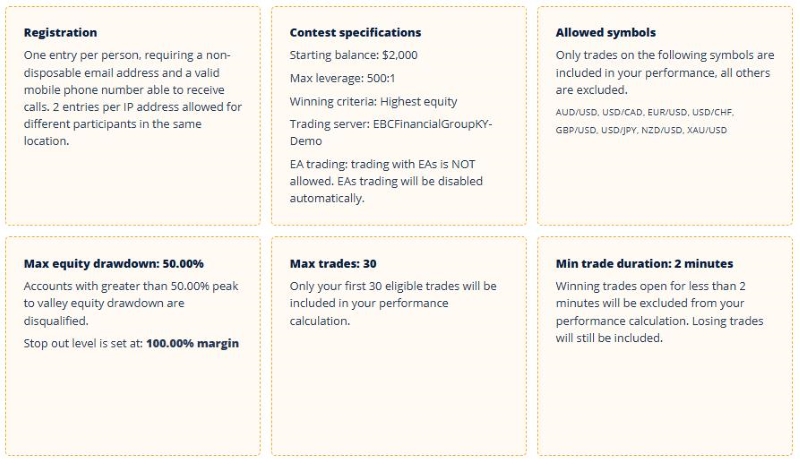
How does equity drawdown work?
Drawdown (DD%) is dynamically calculated from the highest equity peak.
Once your account reaches a new equity peak, the previous one is discarded.

What are the excluded trades?
Each contest has specific rules regarding the maximum number of trades counted for ranking.
- Winning trades open/closed in less than 2 minutes are excluded.
- Trades on symbols not permitted for the contest are excluded.
- Pending orders that are not filled and later canceled are also excluded.

If I win a cash prize, how will I get paid?
Once the contest ends, winners will be verified within 5 business days.
Prizes are credited to your profile and transferred to your payment method automatically.

Setting up a payment method
To avoid delays, set up a payment method like PayPal, Skrill, or Crypto in your dashboard.

Setting up a crypto wallet
We offer payments in Bitcoin (BTC), Ethereum (ETH), and Tether (USDT).


